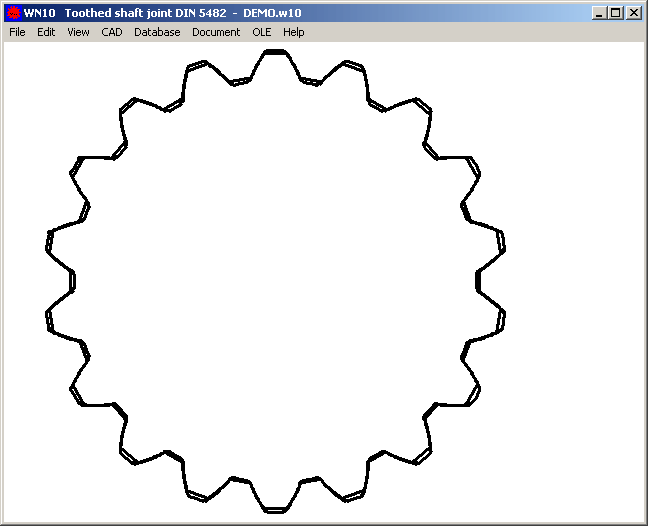
New Software WN10 for Involute Splines to DIN 5482
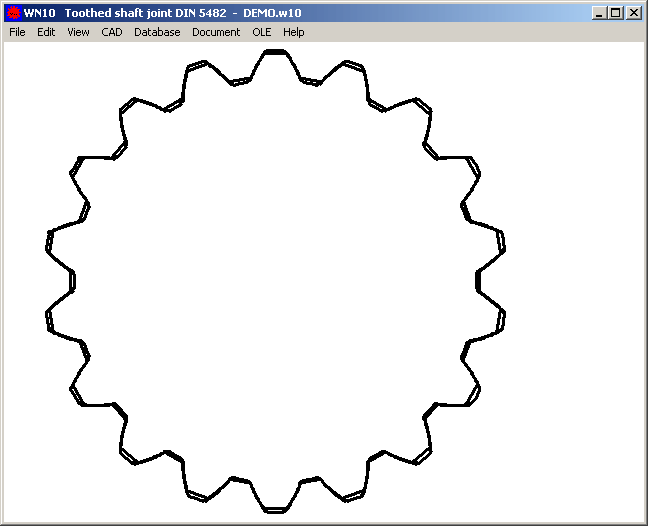
Tooth profiles according to DIN 5482 can be designed by means of WN2+, like described in Info 102.
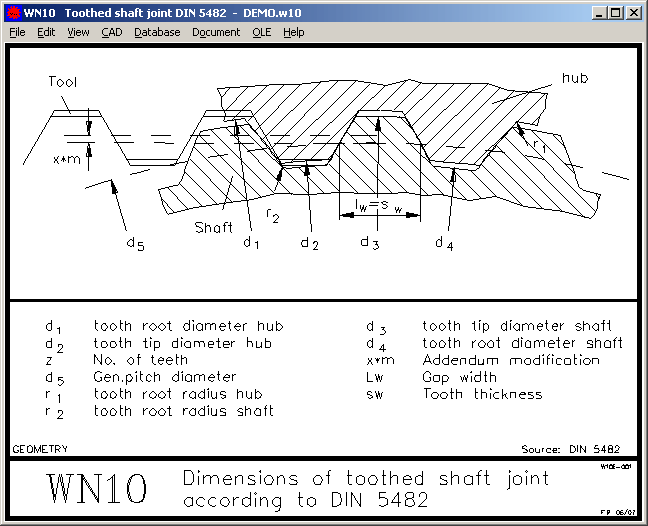
An easier way is to use our new software WN10. Just select the desired size from the integrated DIN 5482 database to get the dimensions.
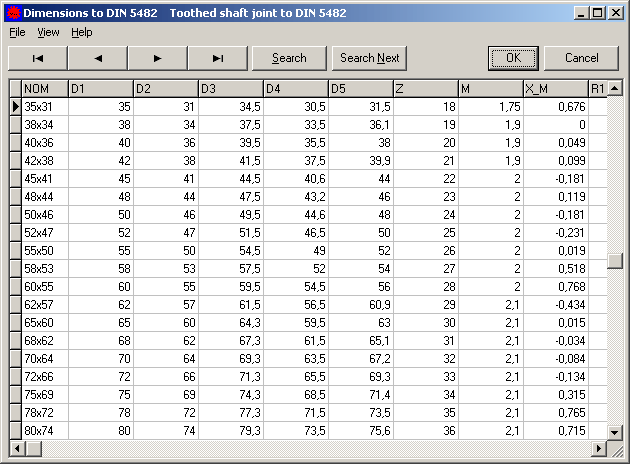
Another application of WN10 is the design of self-defined, non-standardized profiles. Input data are: module, number of teeth, root and tip diameters of internal and external spline, addendum modification. Compared with WN2, WN4 or WN5, you have more design possibilities in WN10, because tooth height factors are calculated variable.
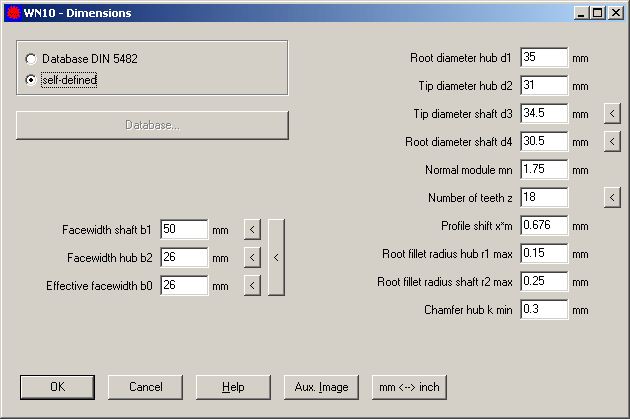
WN10 generates profile drawings, tables of toothing data, production drawing. Tooth profile may be exported as true-scale drawing into CAD or CNC software by means of DXF or IGES file.
WN10 is available now. Price of a single license is 260 Euro.
FED1+, FED2+, FED3+ Production Drawing: Wire Length and Pitch
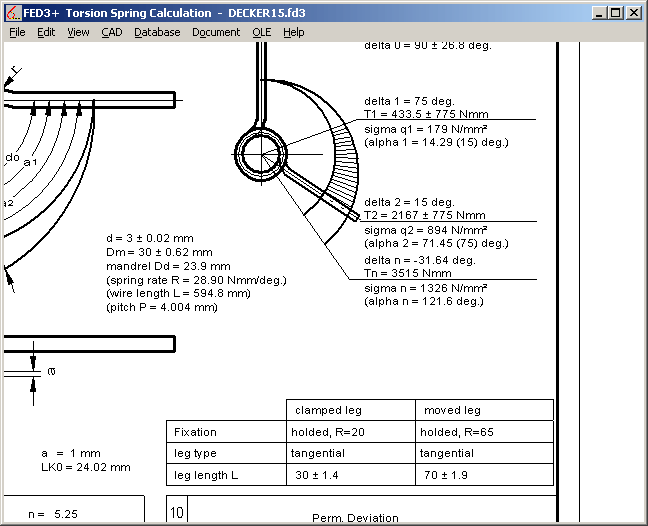
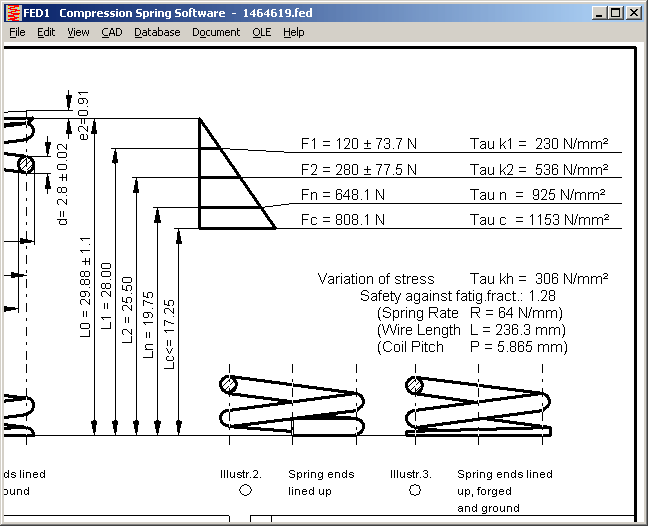
Wire length and coil pitch are printed in production drawing, if checked at "Edit -> Production Drawing", "Display P,L".
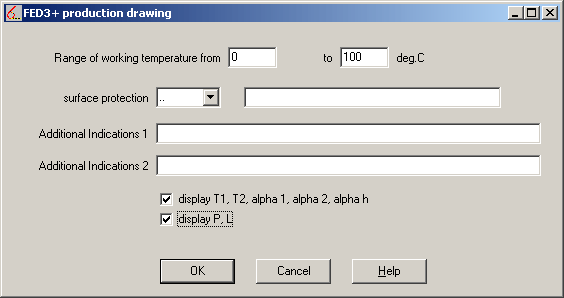
FED5 Printout and Prod. Drawing with Wire Length and Coil Pitch
Coil pitch P of conical compression spring has been added to printout and production drawing . If pitch ratio Po/Pu <> 1 defined, pitches Po and Pu at upper and lower end are printed.
FED6, FED7 Printout and Prod. Drawing with Wire Length and Coil Pitch
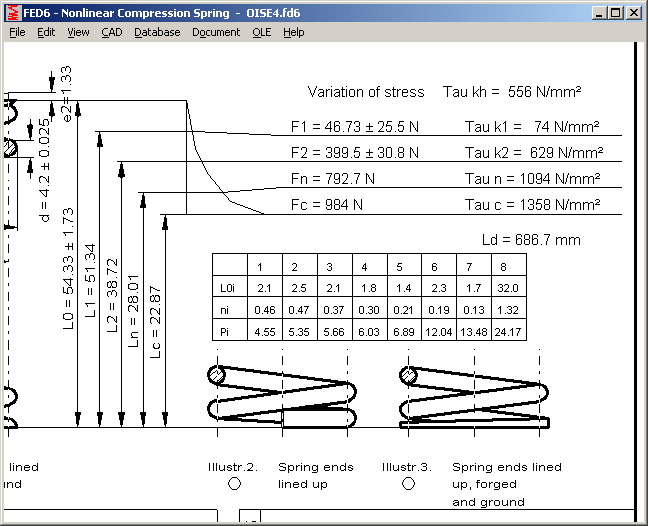
In FED6 and FED7, wire length can be printed in production drawing, and coil pitch added to table with coil sections.
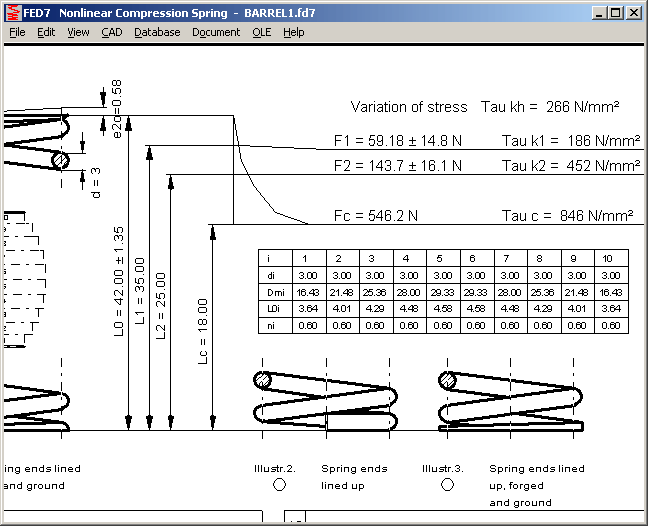
WN1,2,3,4,5,6,7,8,9: Preview
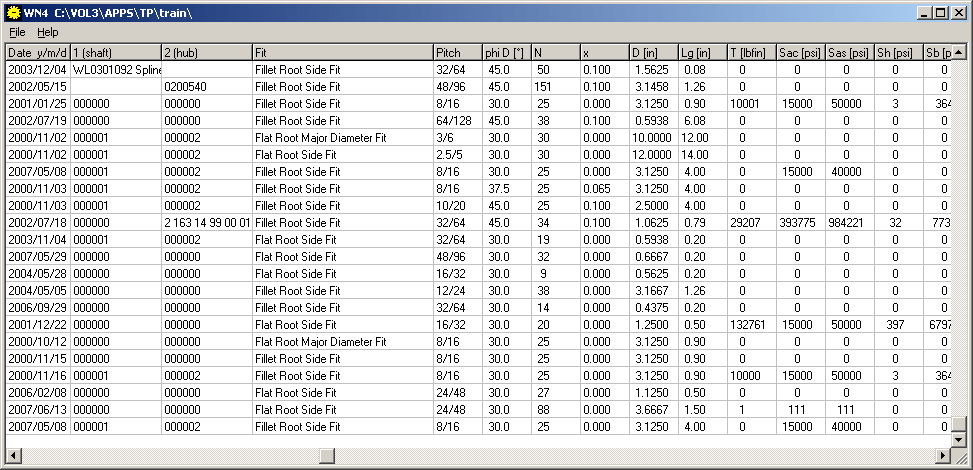
Preview as table with essential data has been added into all WN programs. At "File > Open Table" you can sort all calculations to the desired property (click right mouse key into title field) or click left mouse key to display Quick View in the background window.
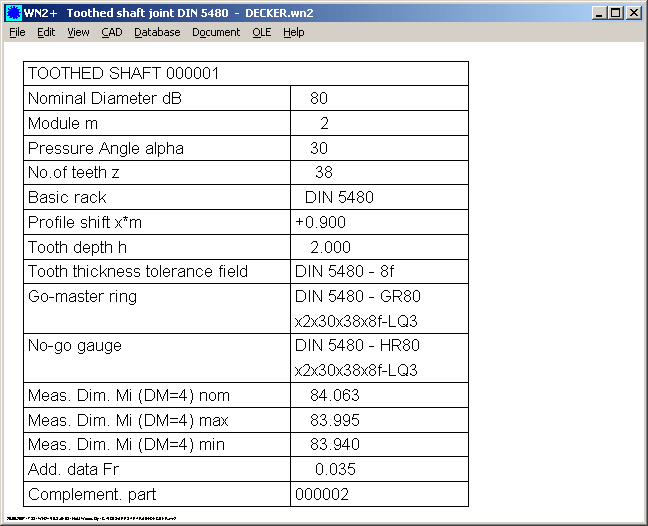
According to DIN 5482, drawing table of external spline lists span width measurement, and table of internal spline includes dimension over pins. Now, you can configure to display OPD on both CAD tables.
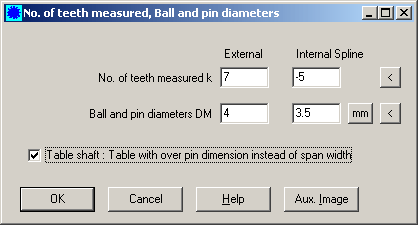
Button "Suggest according to DIN 3960" was replaced by two "<" Buttons.
Preview as table with essential data has been added into all gear programs. At "File > Open Table" you can sort all calculations (click right mouse key into title field) or click left mouse key to display Quick View in the background window.
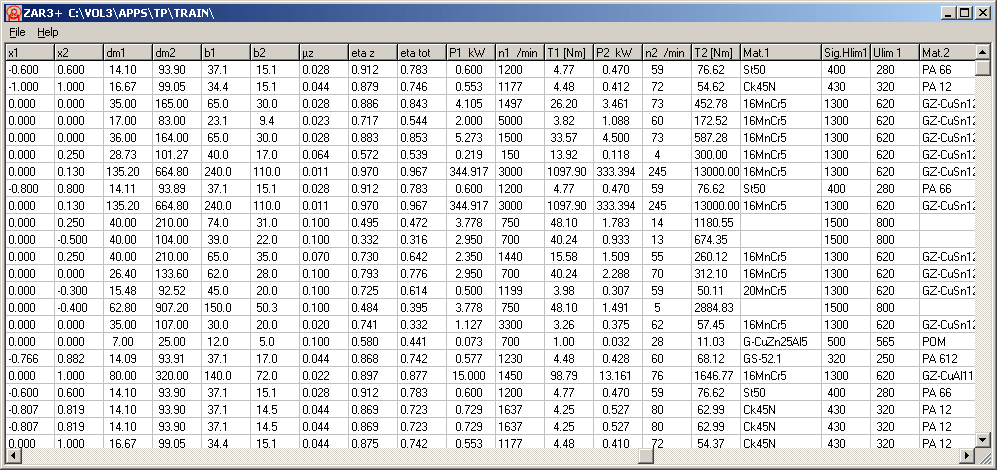
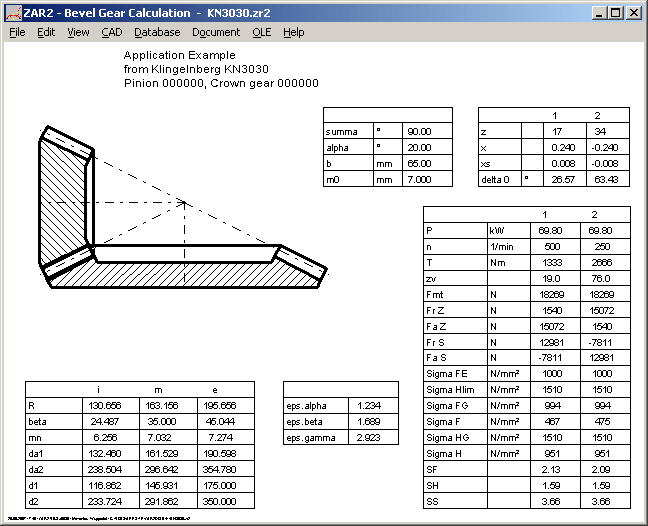
A drawing of the bevel gear has been added to the data tables in Quick View of ZAR2 and ZAR6.
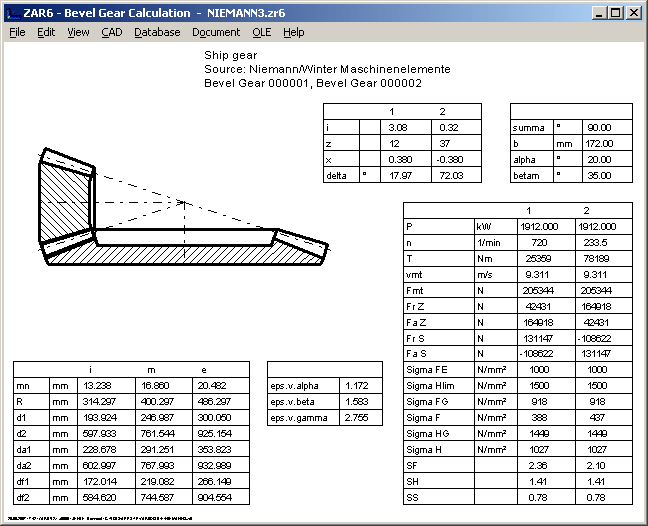
A drawing of the worm gear has been added to ZAR3+ Quick View tables.
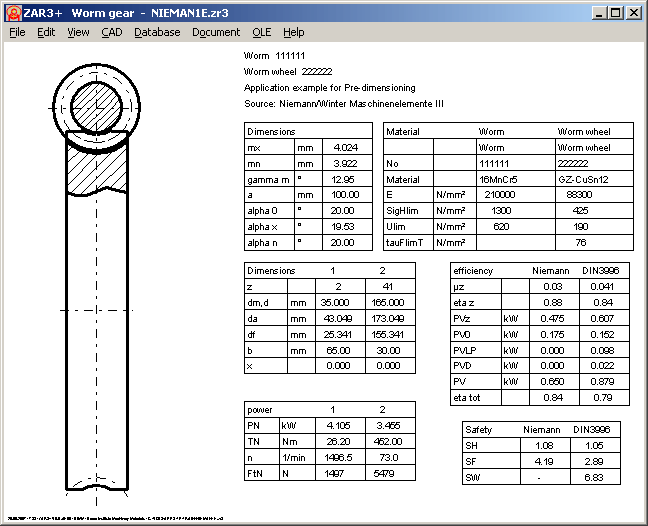
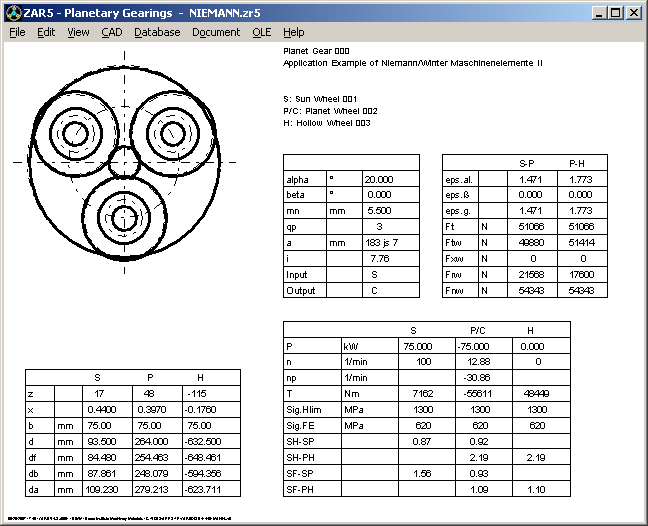
A true-scale draft of the planet gear has been added to the ZAR5 Quick View. Therefore, the long descriptions of the table data had to be removed.
ZAR6 – Load Spectrum
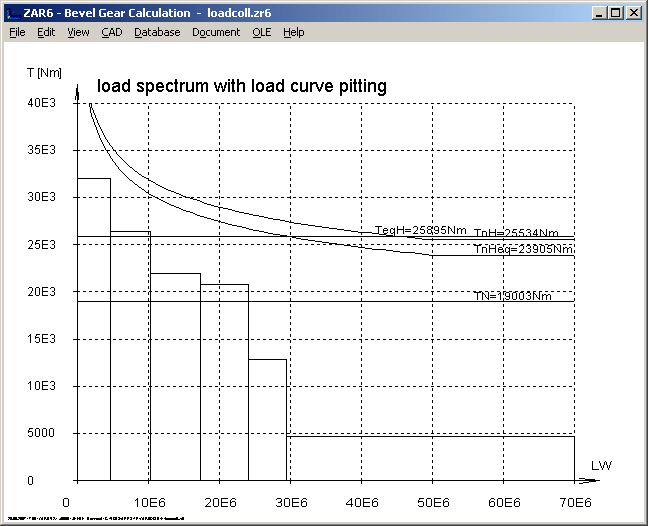
Like in ZAR1+ and ZAR2, a load spectrum may now be defined and calculated with ZAR6.
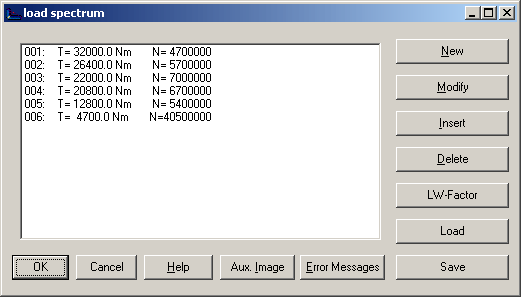
WL1+, TR1: Preview
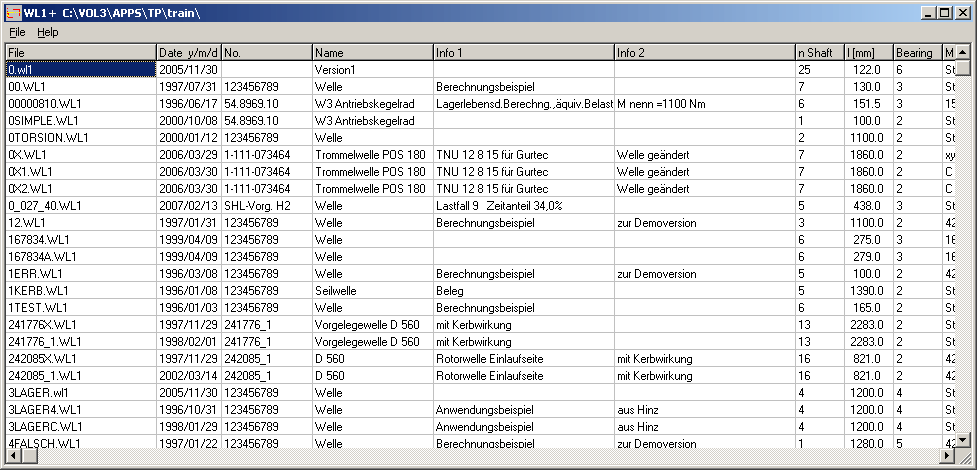
Preview as table is now also available in shaft calculation program WL1+ and girder calculation TR1. Different from the other programs, files are only loaded, but no calculation done because of time reasons. Statically undefined shafts and girders need some seconds or minutes to be calculated. Therefore, only input data but no results are listed in the data table. If you need results of a calculation, just click into the table to get the Quick View result in the background window.
In default settings, modifications are numerized a, b, c.. At "File > Settings > CAD", you can Switch to 1,2,3.. Now, two new options have been added: Index in capital letters A, B, C, or nothing (..). If you select "..", you can define your own index, for example in the logo file $logo_1.dx$, or in text table at "Document > Drawing data" (save as "NULL" file).
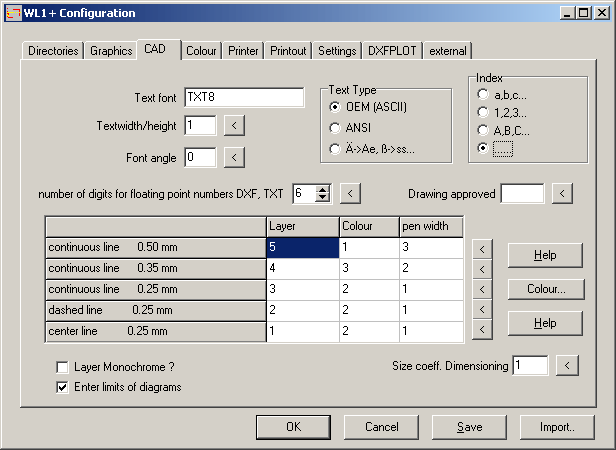
HEXAGON-Software runs under 64-bit Windows (in 32-bit mode). If installed from CD-ROM, there is no difference to 32-bit Windows. Only if you use the setup.exe from zip files, this could cause problems. Because of the smaller file size of only 38 kB, setup.exe was compiled as 16-bit Windows version. If setup.exe cannot be started, please download and replace setup.exe by the 32-bit version at www.hexagon.de/zip/setupe.zip