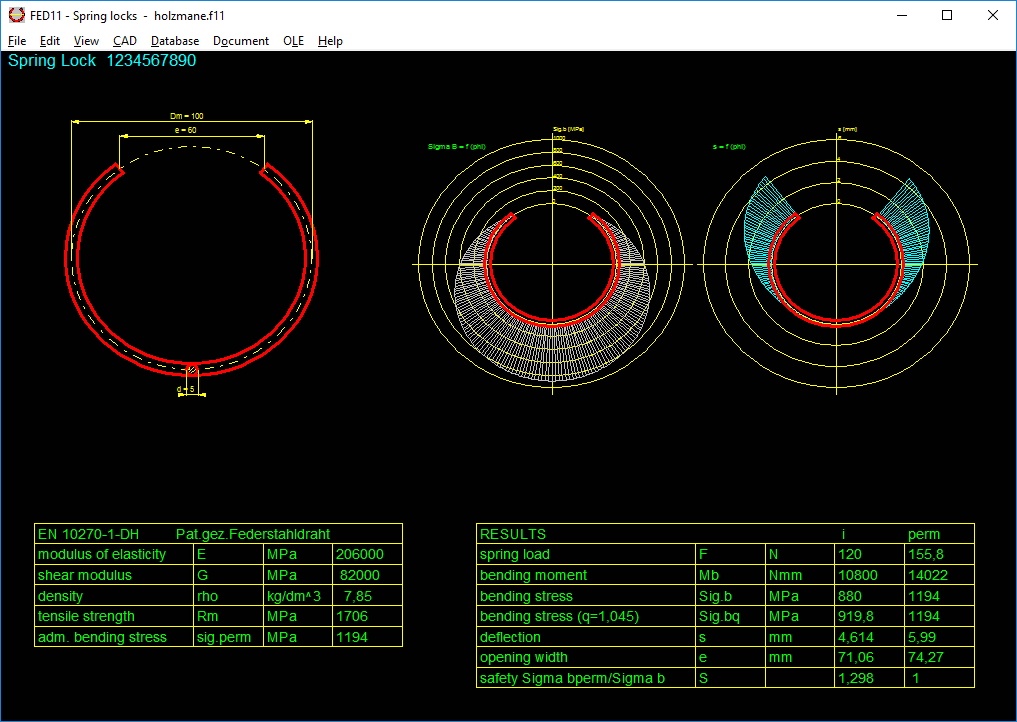
 |
Deutsch |
|
Deutsch |
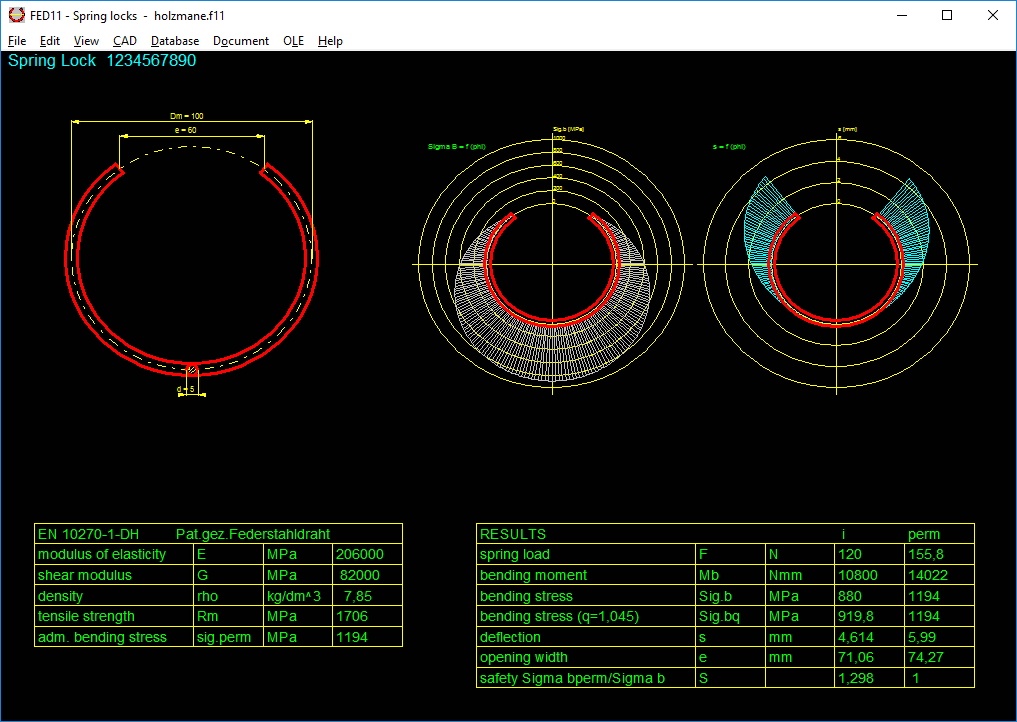
FED11 calculates admissible spring load and deflection of spring locks and tension sleeves. FED11 displays diagrams of stress curve and bending curve for a given spring force.
Spring Lock Geometry
Wire section of the spring lock may be circular, square, rectangular, elliptic or oval. To calculate clamping sleeves, select rectangular cross-section and input width and flat thickness. You can enter spring lock geometry, or load standard dimensions from database with spring locks according to DIN 7993.
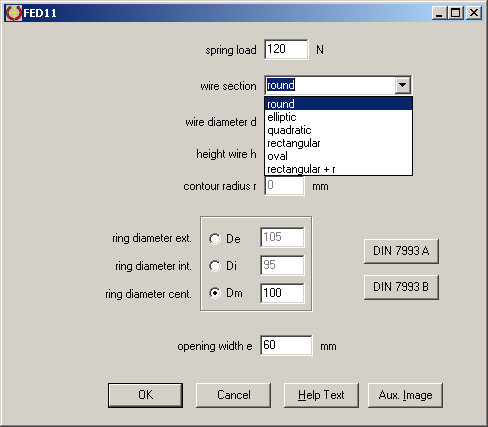
Material Database
The integrated material database includes mostly used spring materials. You can append database by other material data.
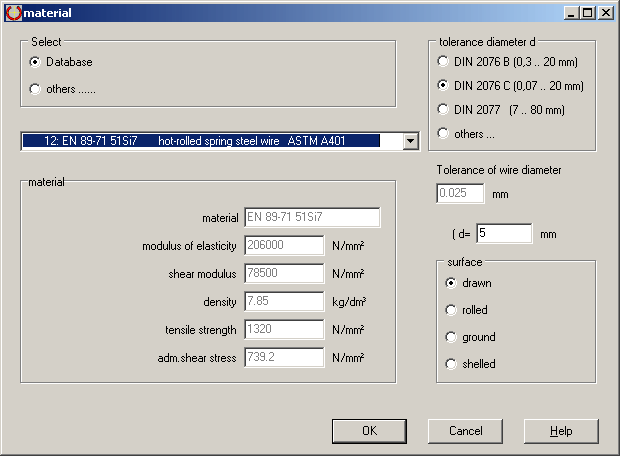
Spring Lock Database
Standard spring lock dimensions according to DIN 7993A and DIN 7993B can be selected from integrated spring lock database.
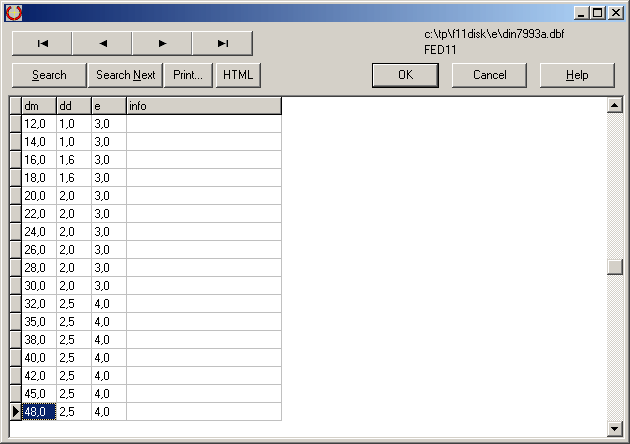
Diagrams
FED11 calculates stress curve and deflection curve of the spring lock. Diagrams can be printed or exported to documentation via DXF or clipboard.
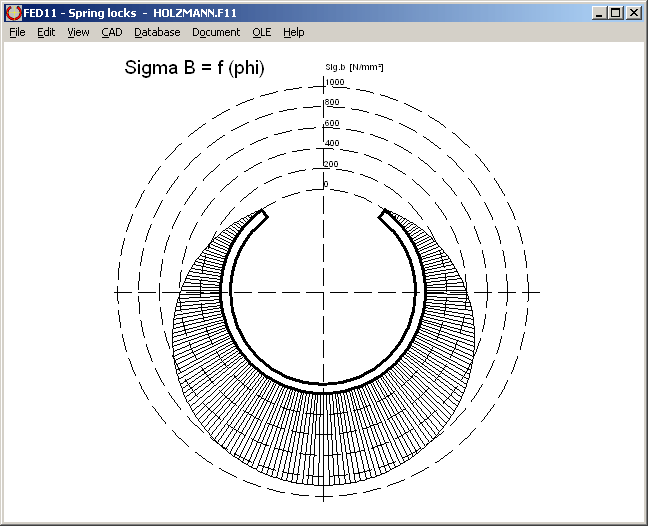
Quick View
Quick View shows spring drawing, diagrams with stress and deflection curve as well as table of results, altogether on one screen.
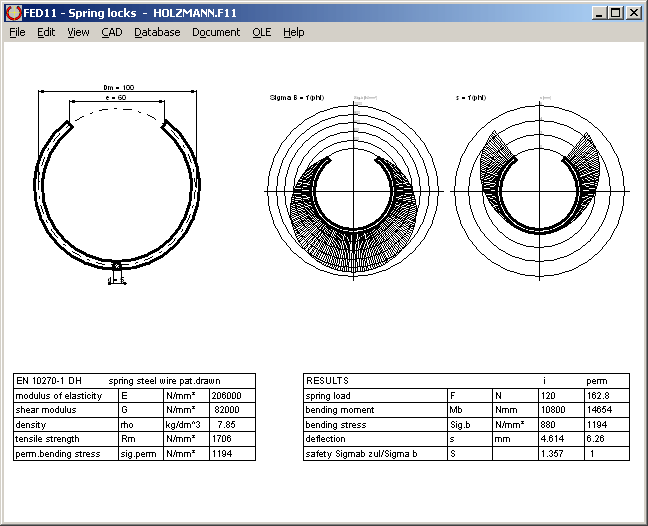
Printout
Calculation results with extreme values of bending moment, deflection, stresses and safety as well as material data and input values can be printed, saved as text or HTML file, or exported to MS-Excel.
Spring Drawing
FED11 generates a true-scale drawing of the spring lock or tension sleeve (dimensioned or not) to be loaded with CAD as DXF or IGES file.
Spring under Load
Enter spring load and get true-scale drawing of the bended spring on screen, or export to CAD.
Animation
Animation simulates the deformation of the spring on screen. You can define minimum and maximum load as starting position and end position of the animation.
Production Drawing
FED11 generates a production drawing with all dimensions of the spring. Drawing information and modification index can be entered within FED11.
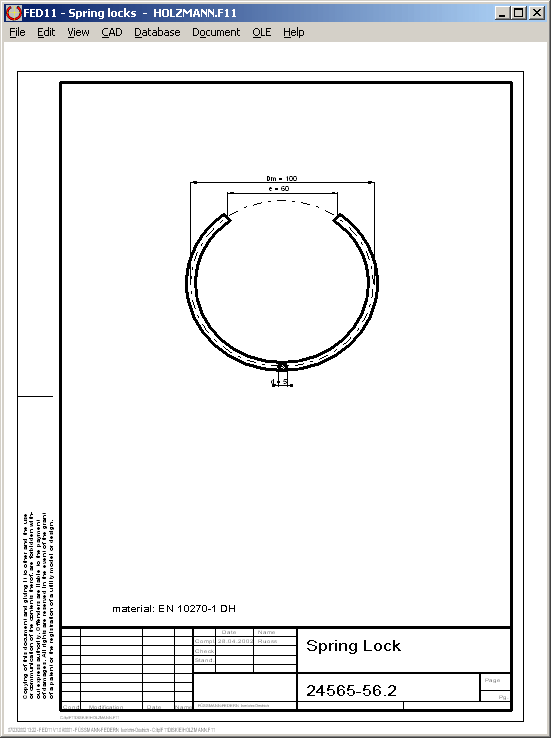
FED11 is available as 32-bit and 64-bit application for Windows 11, Windows 10, Windows 7.