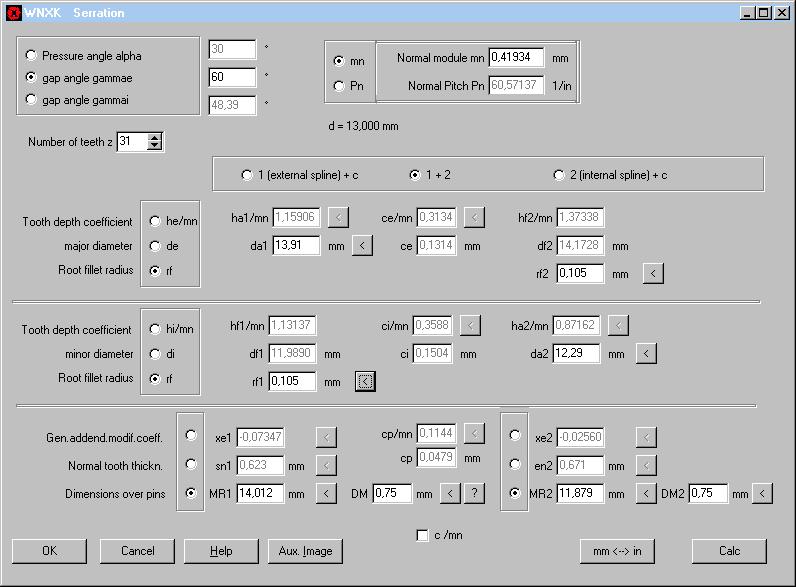
 |
Deutsch |
|
Deutsch |
Application
WNXK calculates dimensions of any serration profile. You have the choice to input dimensions of external spline and internal spline and calculate clearance and backlash. Or enter dimensions of external spline or internal spline together with clearance and backlash to get counterpart dimensions.
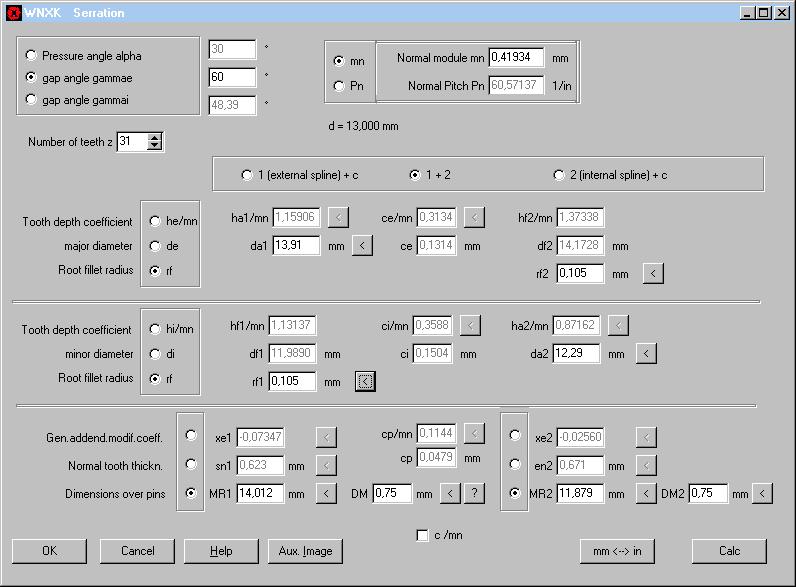
And you have the choice to input tooth thickness or tooth gap width or profile shift coefficient or dimension over/between pins.
WNXK can calculate dimensions of serration splines (without tolerances) according to any standard, if the most essential dimensions are known or measured.
Non-standard serration profiles can be designed, calculated and generated by means of WNXK.
Tooth Profile
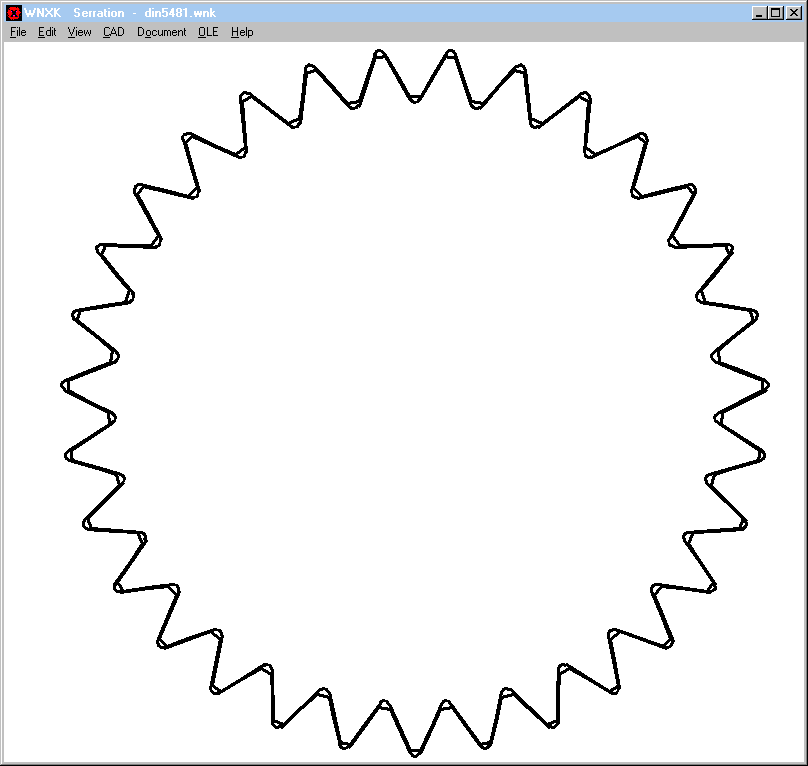
WNXK generates a true-scale drawing of the serration profile of both, internal and external straight spline. The profile drawing can be used for profile projector, wire eroding machine, 3D printer etc.
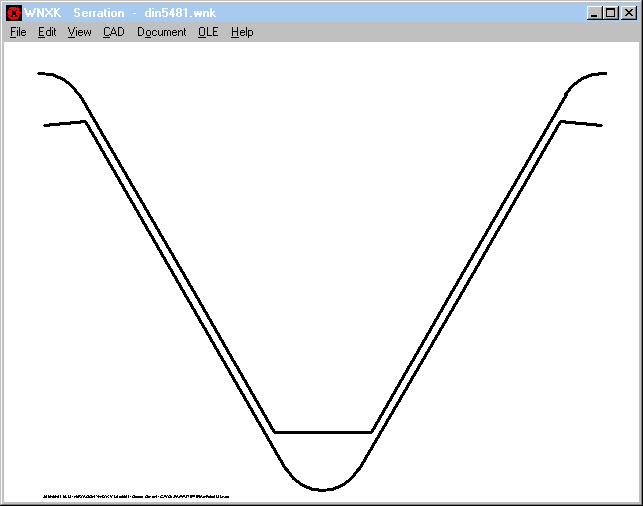
Calculation
WNXK software calculates dimensions and profile of external spline (shaft) and internal spline (hub). WNXK offers various input options:
- external spline and internal spline or either of them together with clearance and backlash
- major diameter and minor diameter or tooth height coefficients (addendum and dedendum)
- profile shift coefficient or tooth thickness or tooth gap or dimensions over/between pins
- clearance and backlash in mm or inches, or as factor of module c/m
- module or pitch
Measurement
WNXK calculates dimensions over/between pins, where pin diameter and number of pins measured may be modified. Or you can input measured dimensions, and dimensions not selected for input are immediately calculated and displayed.
Tolerances
WNXK calculates dimensions without tolerances. If limits should be calculated with WNXK, you have to run two calculations with min and max tolerances.
Quick View
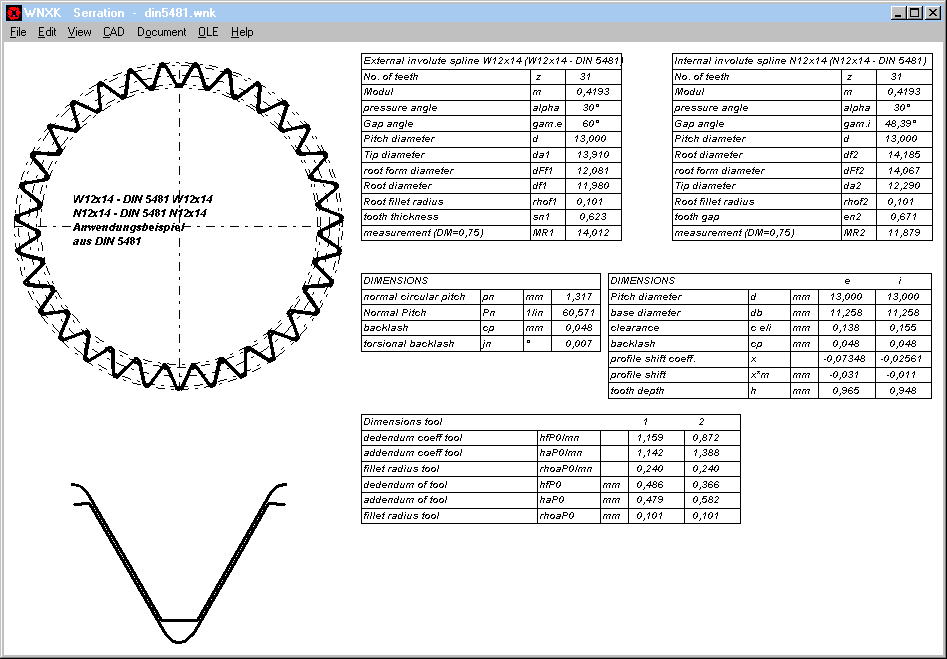
Quick View shows a drawing of internal and external spline together with tables of dimensions and measurement altogether on one screen.
Graphics
Drawings of tooth gap and serration spline profile can be shown on screen, printed, or generated as DXF or IGES file.
Production Drawing
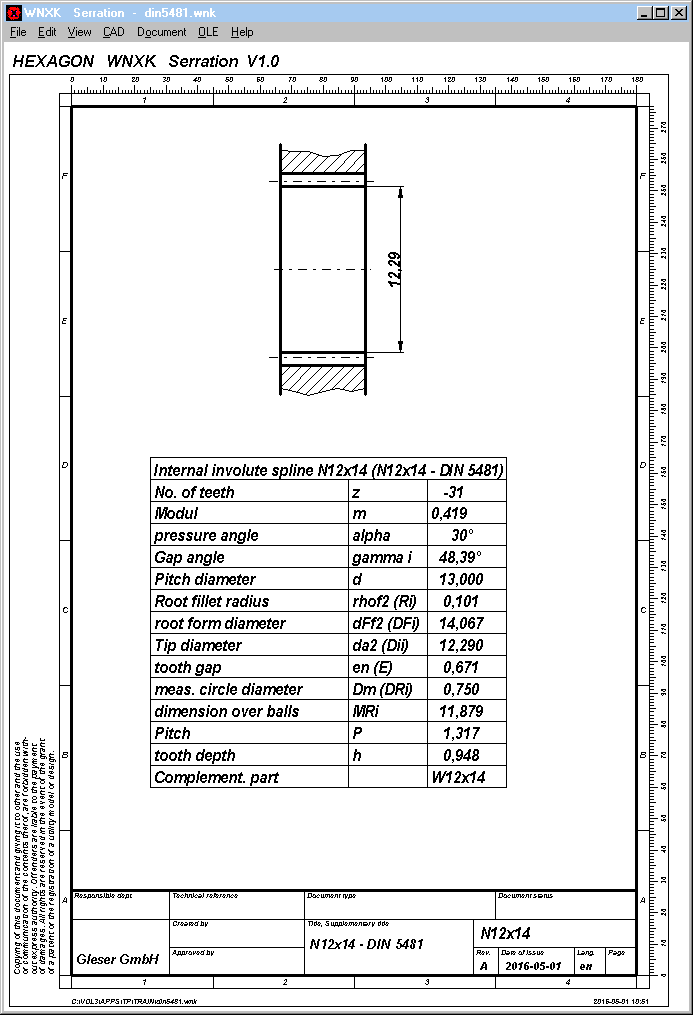
WNXK generates a production drawing with involute spline dimensions drawn with a drawing header. Drawing data and modifcations can be edited within WNXK. Production drawing may be printed directly, or exported as DXF or IGES file.
CAD Interface
WNXK generates true-scale drawings as DXF or IGES file, ready to be loaded into any CAD or CNC system. Settings may be configured in WNXK.
Units
WNXK software can be switched between metric units (mm) and imperial units (inch).
HEXAGON Help System
Input windows provide help windows and auxiliary images. If error messages occur, you can get help with description and remedy suggestions.
System Requirements
WNXK software runs with Windows 11, Windows 10, Windows 7.
Software Maintenance
WNXK is constantly being improved and updated. Registered users will be informed about news, and can get new versions at a reasonable update price.
Guarantee
HEXAGON guarantees for a period of 24 months that the software will fulfil the functions described.