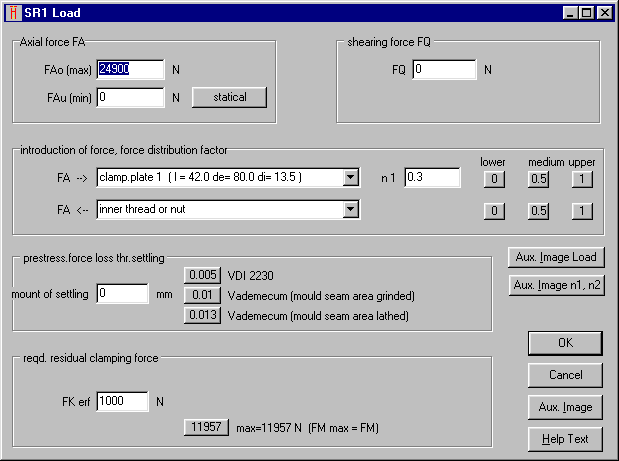
English Deutsch
SR1 - Dialog Window "Load"
All values necessary for defining the load on a bolted joint have been combined in one screen.
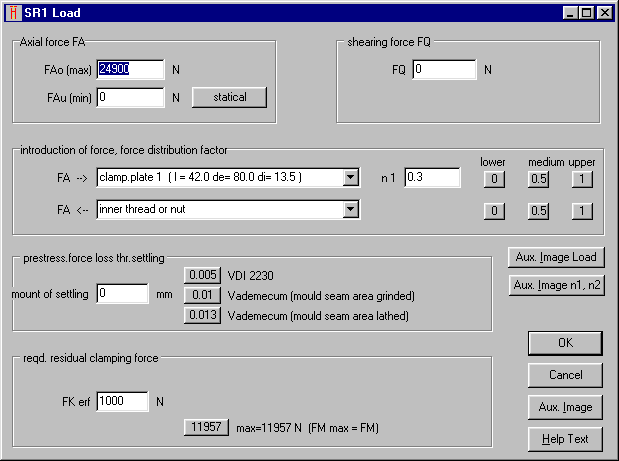
SR1 - Thread Length DIN912
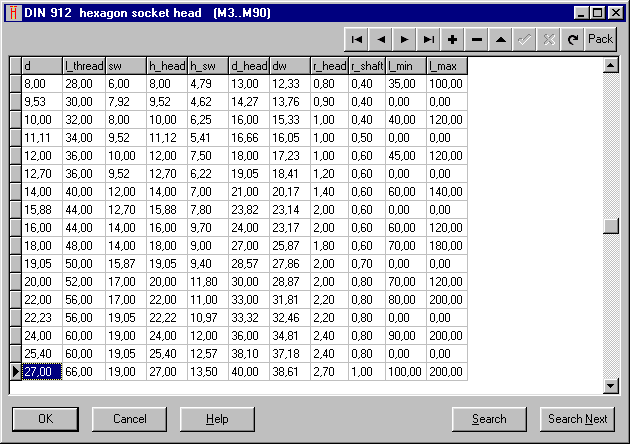
For several socket head-cap screws the drawn thread length was too short because the value L_GEW in the DIN912 data base was too small. The current data base file "DIN912.DBF" can be down loaded from the internet under ""www.hexagon.de/history/files/e/". Thanks to Mr Rabe of Geze for bringing this to our attention.
ZAR3 - Diagram eta=f(theta)
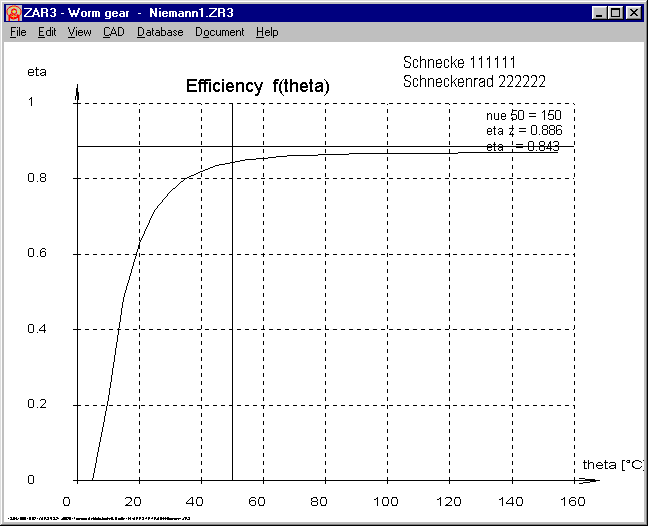
This diagram shows the dependency of the power loss on the enourmously increased lubricant viscosity at low temperatures. Accordingly, the worm gear cannot run at all under 10°C, but works almost without loss at 100°C.
ZAR1+ Gear Rack Graphic
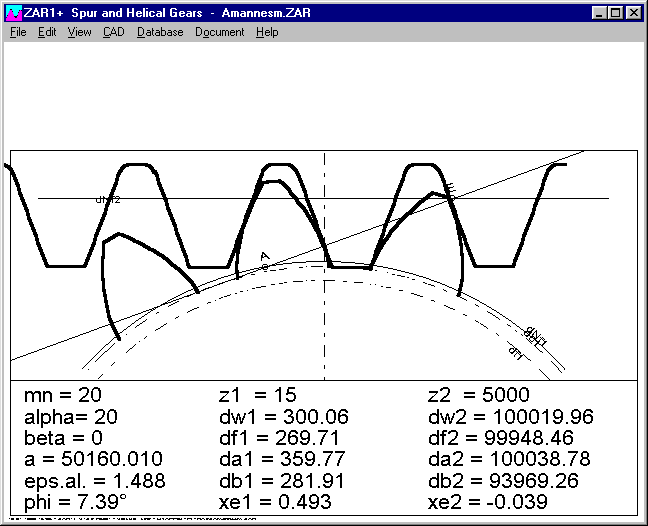
The drawing for gear wheels with large numbers of teeth and gear racks was not displayed correctly. This was casued by Windows, which has difficulty displaying arcs with an opening angle <1°. For this reason such small arcs will not be shown as straight lines. For toothing > 1000 a dimension "a-r2" will also be shown, this is (also for gear racks) the distance from the generated infinite pitch diameter or pitch line of the gear rack to the center of the pinion. For suggestions and information, I would like to thank Mr Grüttner of Mannesmann in Remscheid/Germany.
ZAR1+ Viscosity
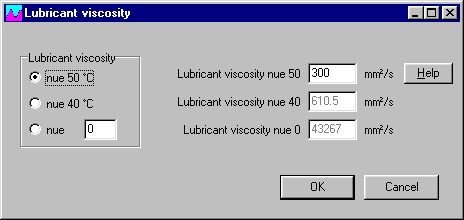
Instead of just the lubricant viscosity at 50°C, you can now also enter the viscosity at 40°C, or any other temperature. The value will atuomatically be converted. Thanks to Dr. Tillmann Körner for this improvement suggestion.
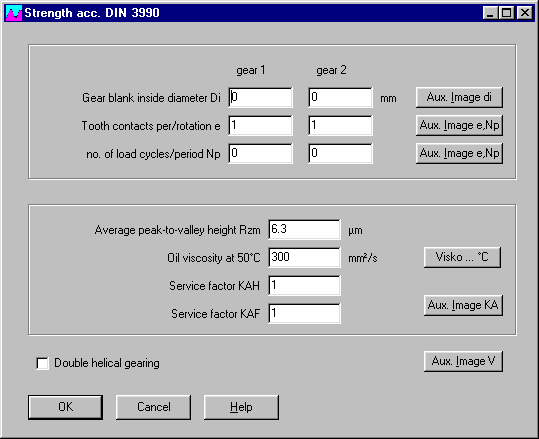
ZAR1 - Animation
When animation of tooth contact results in a diagram of the gear or gear contact, then involution wasn't displayed. In this case go to "CAD-Tooth Shape-Configuration-Accuracy" and increase the number of involute points from 0 to 20. The bug has since been corrected.
WN1 - Online Input
During online input in WN1 entered values are accepted automatically (as long as they are not preset). Until now, during dimensioning it was necessary to use ENTER or press the OK button after each entry. I would like to thank Mr Neumaier of Hilti Kaufering, Germany for bringing this to my attention.
FED1,2,3 -Quick 2
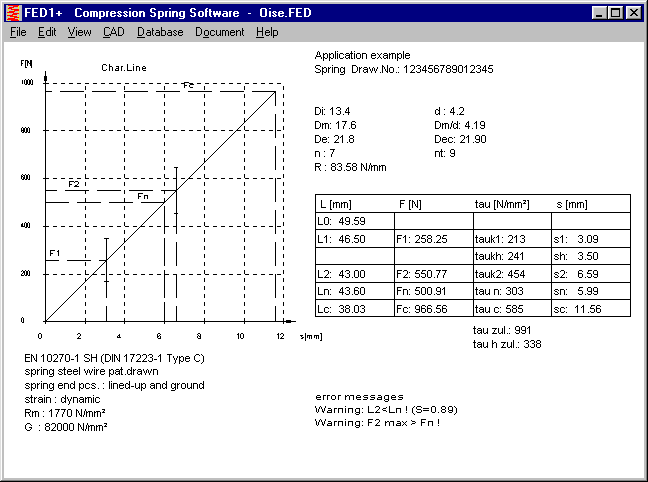
In the programs for calculation of extension, compression and torsion springs there is now a further Quick-Output which only includes the most important values under "Quick 2". We would like to thank Mr Christ of Velleuer Springs, Velbert for working out this concept.
WST1 - Indices and Auxiliary Picture
In the auxiliary picture "SIGMADYN" the stress amplitude SigmaA was shown too large by a factor of 2. It should be "2 Sigma ". The occuring stresses are indexed with lower case letters, the permissible stresses in the fatigue stress diagram are indexed with upper case letters. You can download the improved auxiliary picture from www.hexagon.de/history/files/. For this suggestion I would like to thank Dr (Mrs) Wege of HTW in Leipzig, Germany.
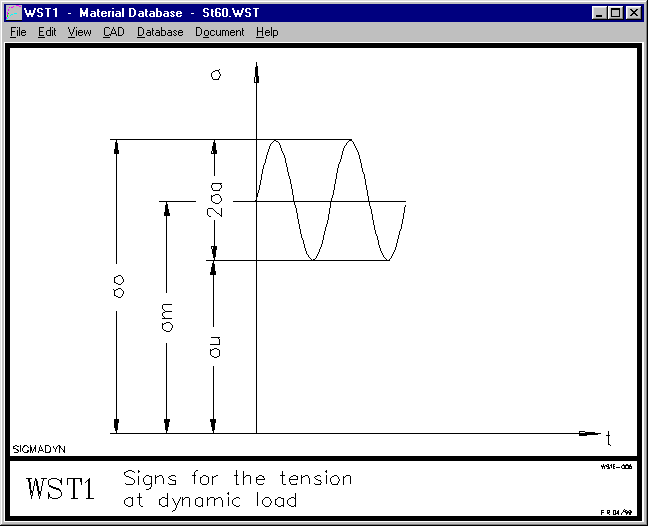
WST1 - Diagrams
The curves for extension/compression, bending and torsion are now shown in different colours.
HPGL Manager, DXF Manager - Automated Printout
With the parameter "/G" the required drawing can be printed out on a standard Windows printer and then the program is quit automatically. Through use of a batch file, or a Visual Basic Program the HPGL and DXF Managers can be used as tools for displaying, converting and printing out HPGL and DXF files.
With "WHPGLMAN *.plt /G" or "WDXFMAN *.dxf /G" all plt or DXF files can be printed out as a full page. I would like to thank Mr Ian Whitwell of Goss Graphic Systems, Preston/England for this improvement suggestion.
Online Input with Cursor Keys
As an alternative to the mouse and tab keys, the input field in the online input can be moved up and down with the cursor keys. An error in the number of input fields has been corrected.
Auxiliary Pictures in the Online Input
During Online Input, all the available auxiliary pictures can be displayed with the Auxiliary Picture button.
Printout - Manufacturing Drawing
Instead of "Adjust" for adjusting the drawing edges, the same printout can now be obtained by altering the scale (x=1.8, y=1). The drawing on screen will remain unaltered.
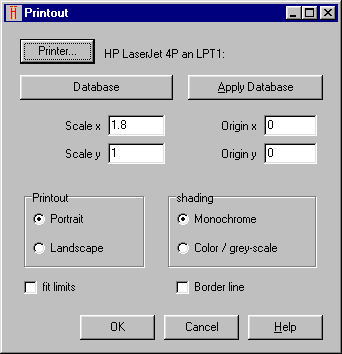
Graphic Printout
The print settings are now preset for different types of drawings.
Config-Files in C:\HEXAGON
All HEXAGON programs can be started automatically by clicking on the related program files (e.g. aktuell.fed for FED1+).
First of all, the program will look for the .cfg file in the directory from which the calculation file is started. If no .cfg file is found here, then the search will continue in "C:\HEXAGON" directory. If the calculation program can't be found here either, then it will be started with standard settings and then the file will be opened. If messages such as "Data base directory not found" appear, then please create a "C:\HEXAGON" directory and copy all the relevant .cfg files into it. Then the program will start next time without any problems. Until now, changes made to the configuration file were saved in the working directory instead of under C:\HEXAGON. This has now been corrected. For bringing this to our attention and the improvement suggestions, I would like to thank Mr Gross of Heidelberger Druckmaschinen, Germany.
Monochrome Graphic Printout
For monochrome printouts, all lines are shown in deep black. When printing out colour graphics on monochrome printers, the lines will be displayed in varying shades of grey.
Graphic Window Size
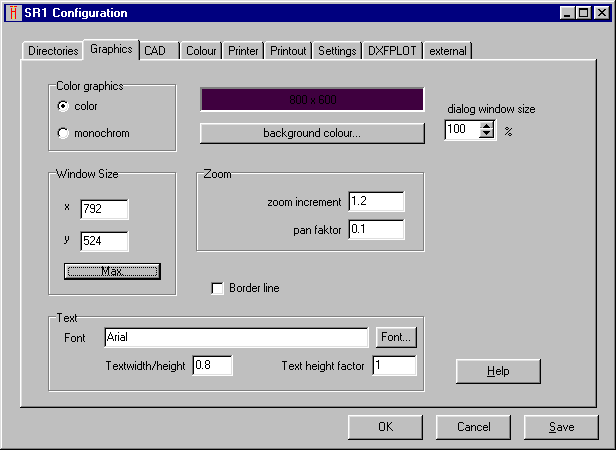
When changes are made to the window size, not only the borders for the diagrams and drawings are adjusted, but also the size of the Windows window is adjusted.
Messages Instead of Error Messages
Since not all messages in relation to exceeding limits are error messages, the title "Warnings and Error Messages" has been changed to "Warnings and Messages". I would like to thank Mr Schnitzer of GS Technik, Grünsfeld/Germany for this suggestion.
Übersetzung/Translation - BETEXT