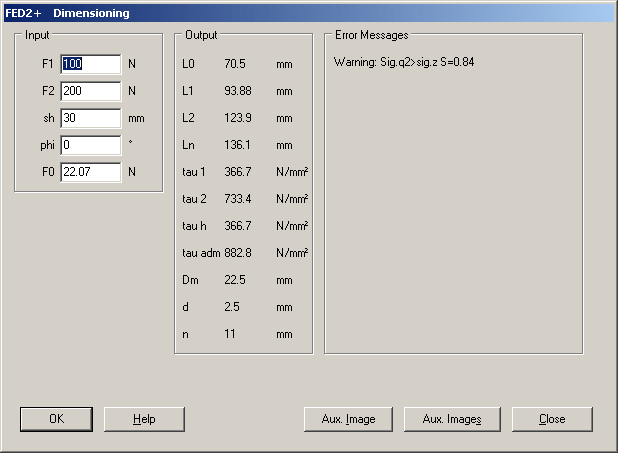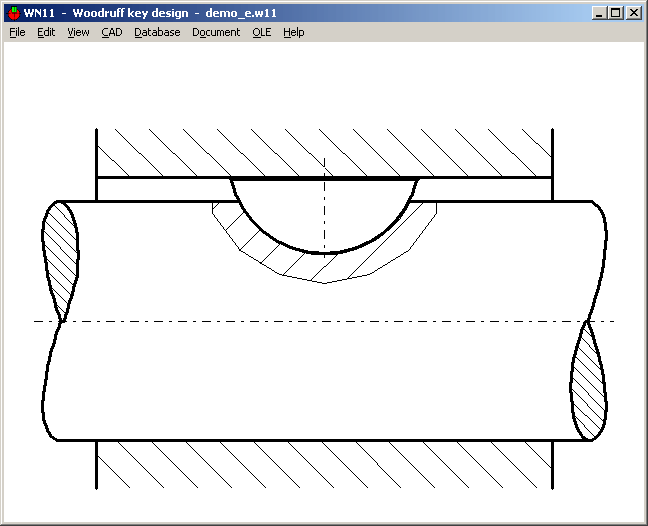
WN11 - New Software for Woodruff Key Joints
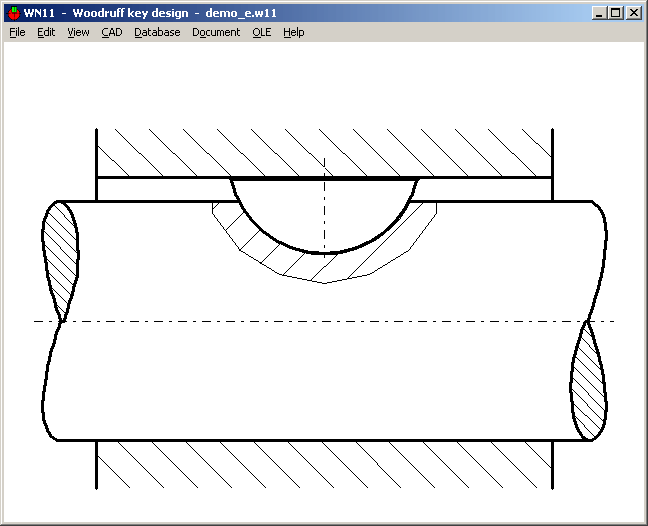
New WN11 Software calculates load bearing capacity of Woodruff key joints according to DIN 6892. This standard is specified for parallel keys, but can also be used for Woodruff keys, if load-bearing length and load-bearing height are replaced by load-bearing areas of shaft groove, hub groove and Woodruff key.
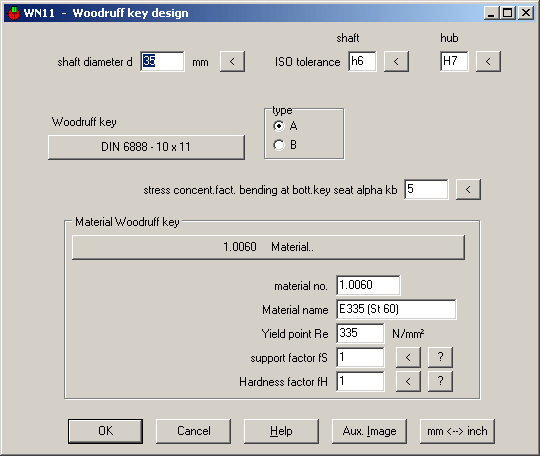
Dimensions of the Woodruff key according to DIN 6888 as well as material properties for Woodruff key, shaft and hub can be loaded from the integrated database. As a result, WN11 generates printout, tables and drawings of Woodruff key, shaft and hub.
WN11 - Pre-Dimensioning
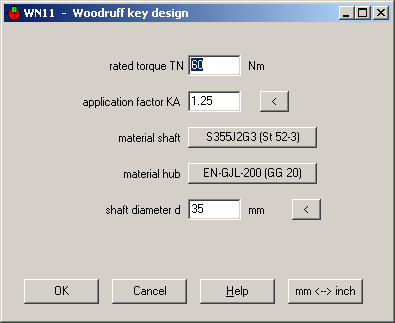
In Pre-Dimensioning, you can calculate shaft diameter from torque and material data, then select suitable Woodruff key from database.
WN11 - Calculation
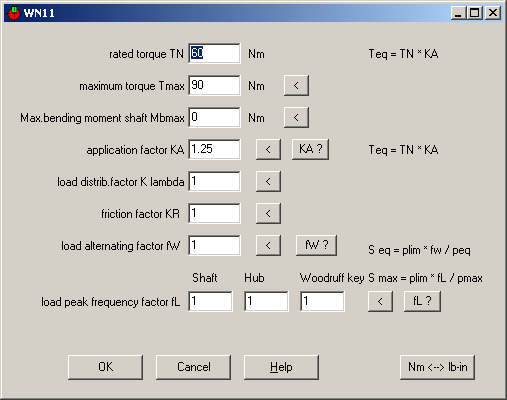
For recalculation according to DIN 6892, additionally enter peak torque Tmax, load distribution factor, friction factor (for press fits), additional bending moment, load alternating factor and load peak frequency factors. Support factors fS and hardness factors fH are loaded from material database. WN11 calculates safety margins against permissible pressure by maximum and equivalent torque on Woodruff key, shaft and hub.
WN11 - Woodruff Key Database
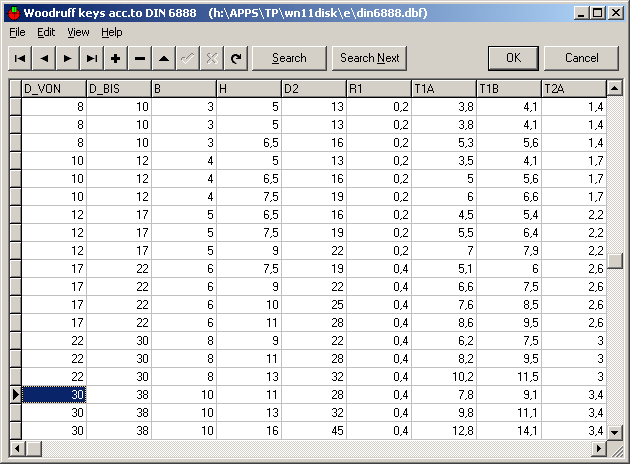
WN11 includes a database with dimensions of Woodruff keys according to DIN 6888. Database may be extended and modified by the user.
WN11 - Material Database
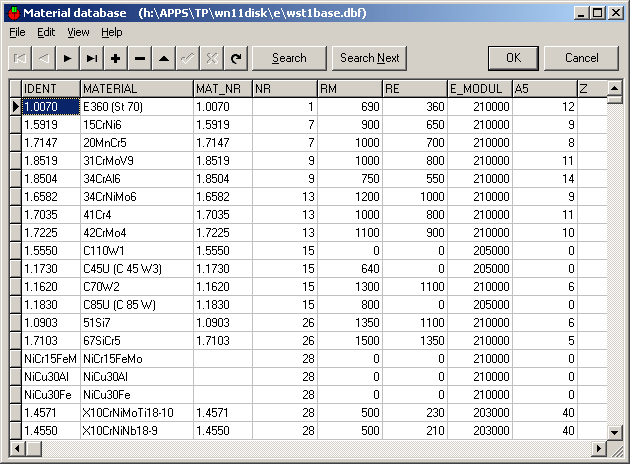
Material properties for shaft, hub and Woodruff key may be selected from material database.
WN11 - Printout
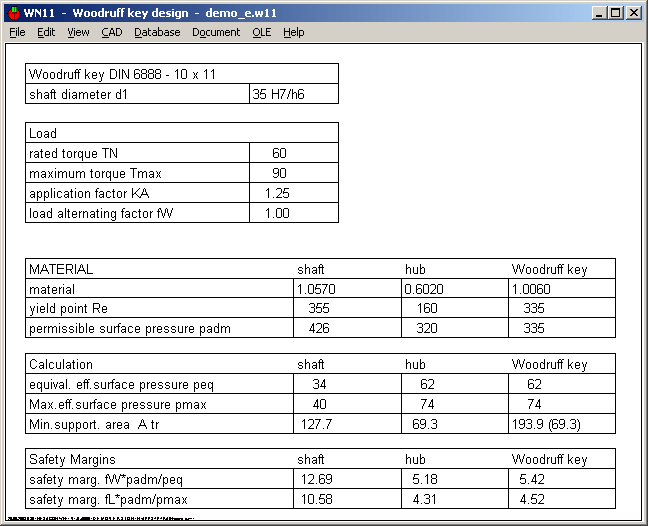
Calculation results may be printed on screen, printer, text file, or exported into an Excel worksheet.
WN11 - CAD Interface
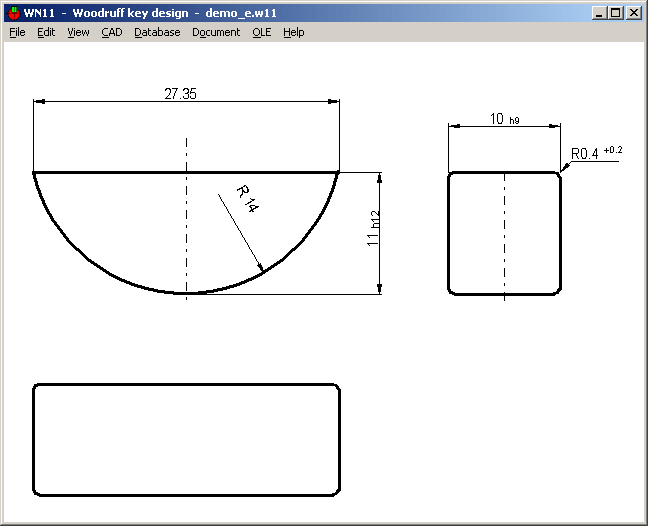
A true-scale drawing of the Woodruff key and profile drawings of shaft groove and hub groove can be exported to CAD via DXF or IGES interface.
WN11 is available now for a price of 240 Euro. (individual license)
SR1 - Load-Extension Diagram Working Cond. min
An additional load-extension diagram shows load and deflections on minimum torque or minimum clamping force. Axial force FA (also FAu, if pressure) is drawn in the diagram, residual clamping load FKR or FSR may be obtained from the intersection of the magenta lines.
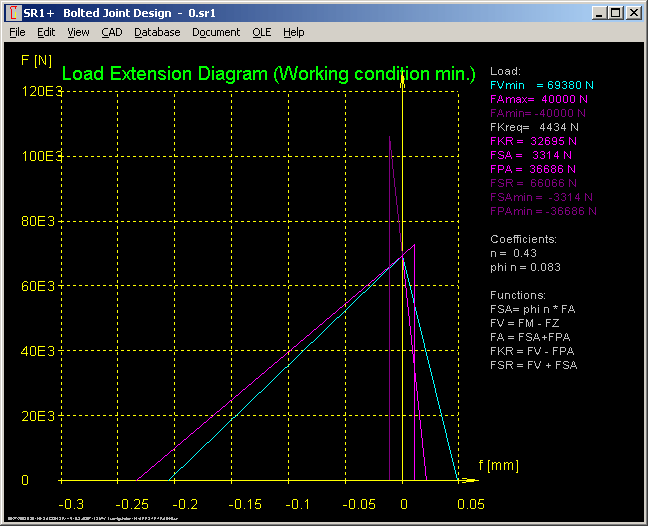
SR1 – negative Load FA (Compression Load)
Negative axial load FA means pressure, this case is only partly treated in VDI 2230. For FA<0, a function is defined (3/7):
FSR=FM+FSA for FSA<0 (3/7)
And picture 3.2/3 in VDI2230:2003 shows a load-extension diagram of a compression loaded joint. But this case is no longer treated.
Influence of compression load is much lower than tensile force on FKR, if it is a "normal" joint with high elastic resilience of the bolt and low elastic resilience of clamping plates.
Minimum required assembly force for compression load is not defined in VDI 2230, it should be calculated in this way:
FMmin = FKreq -
Фen * FAmin + FZ for FA<0 (pressure)compare: FMmin = FKerf + (1 - Фen) * FAmax + FZ for FA>0 (tension)
SR1 uses now the higher one of the two values as FMmin, if FAmin<0. In earlier versions of SR1, residual clamping force FSR was calculated and printed, but not considered in the safety against loosening.
For fatigue stress calculation, influence of compression load FA is equal than tensile load.
SR1 - Preview
Preview table (at "File->Open Table" ) was extended by forces and safety factors to 30 columns now. Preview is predestined for variable calculations. Create a new folder and save the varation calculations under different file names.
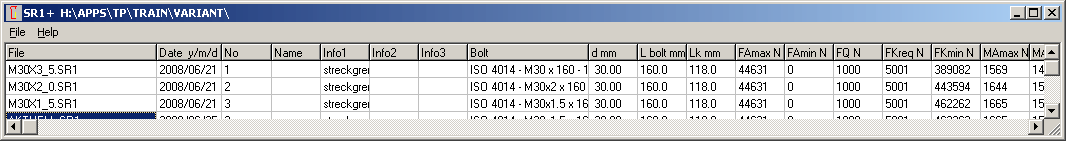
The comparison table can be exported into an Excel worksheet (at File->Export Excel"). In Excel you can erase unneeded columns and draw comparison charts.
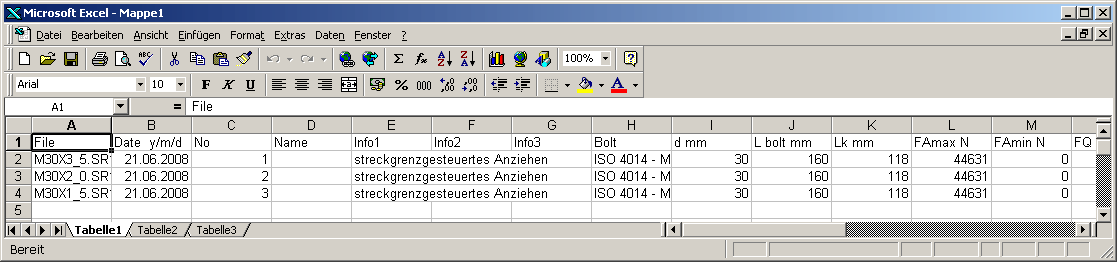
FED1+ File Open (Table)
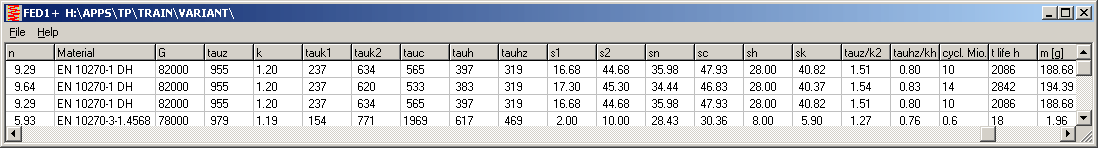
Mass m has been added to the preview table with spring data. Use comparison table to find the most cost-effective spring.
Printout
Four blank lines were omitted in the printout header of all programs to save space for the result data.
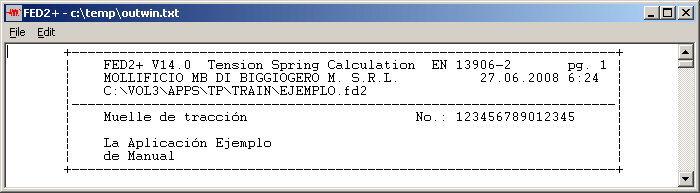
FED2 Pre-Dimensioning
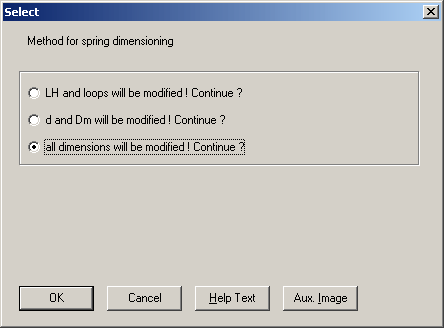
A third option with recalculation of all dimensions has been added at "Edit-Predimensioning", similar than "Prelim.Concept" at "Edit->Base Data".