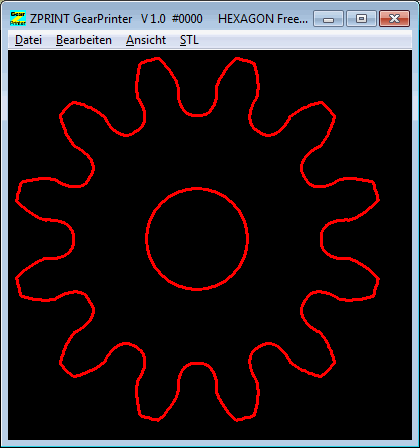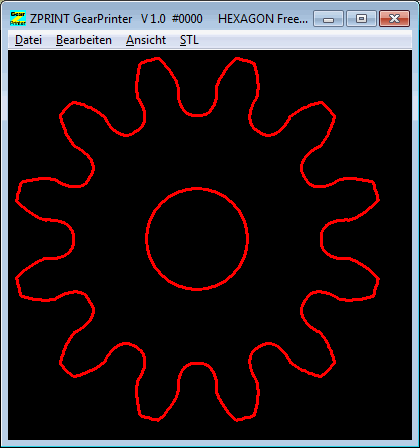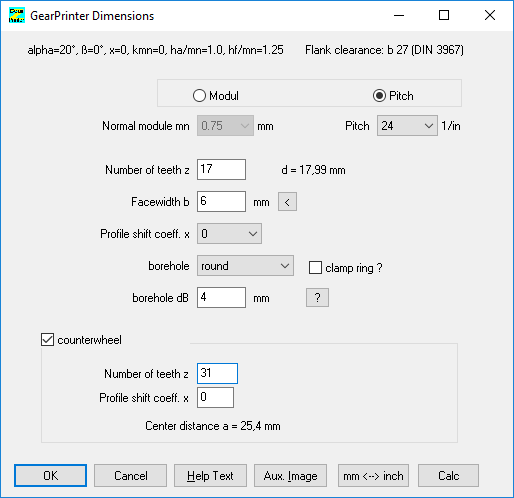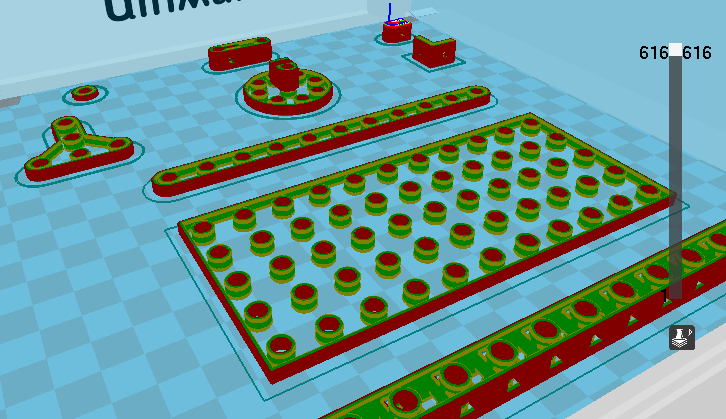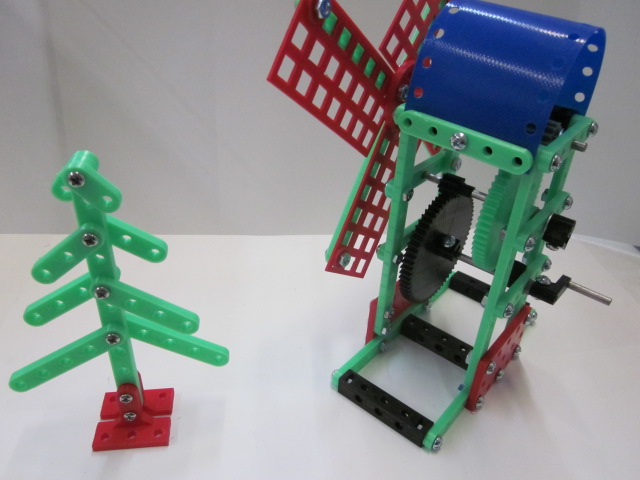English | Deutsch
ZPRINT GearPrinter (Freeware)
Software for the production of gears with 3D printers
(C) Copyright 2018 by HEXAGON, Berlin, Kirchheim, Neidlingen
ZPRINT Gearprinter is a software for creating STL files from involute spur gears. The freeware is limited to module 0.75, 1, 1.5, 2, 2.5, 3 as well as pitch 32, 24, 16, 12, 10, 8 dpi, pressure angle 20°, tooth height 2.25*module (DIN 867). The tooth flank clearance is set relatively large with tolerance b27 (DIN 3967). ZPRINT was created at Christmas 2018 to quickly and easily make gears for self-defined models and model kits.
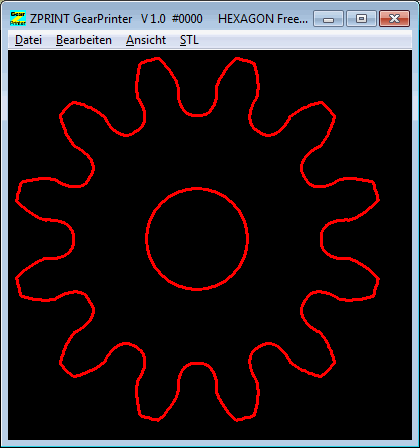
From module or pitch, number of teeth, gear width and bore, ZPRINT creates an STL file. The bore can be round, flattened, square, hexagonal or round with groove. With round bore, you can still merge the gear wheel with a clamp ring.
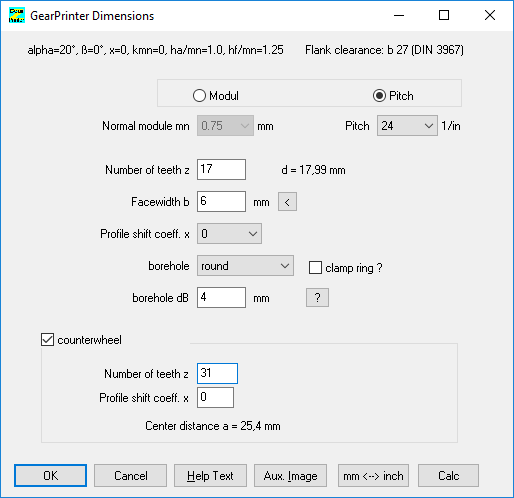
To calculate the axle distance, you can enter the number of teeth and profile shift of the counter wheel.

In addition to gears, you can also generate gear case, grid plates, grip strips, grid blocks, T piece, U piece, angular brackets, washers, bushings, wheels, cranks, clamping rings, U plates and panels as an STL file and create them with 3D printers.
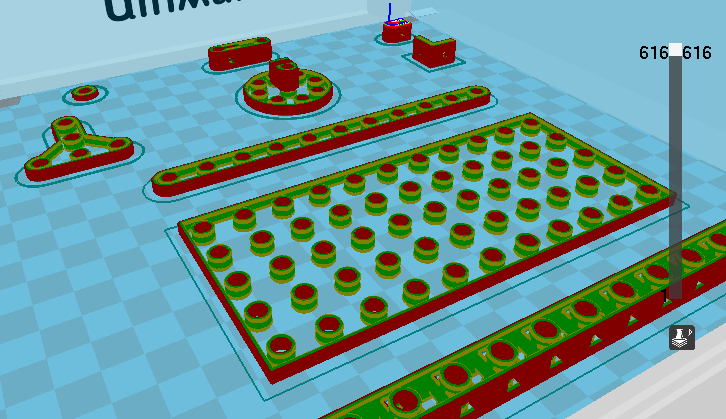
Only bolts and nuts as well as axes and shafts are missing for the homemade model kit.

The default data is based on the earlier metal kits of Märklin: Grid measure 12.7 mm (half-inch), shafts 4 mm, screws M4. However, there is no restriction, the dimensions are freely selectable.
The half-inch grid mass is matched by gears with an inch pitch, e.g. 24 dpi with 12, 24, 36.48, 60 teeth.
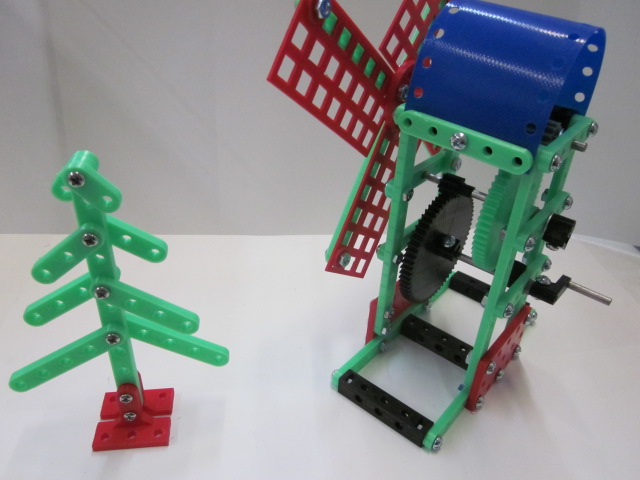
ZPRINT is preset to start your STL program after entering the data in the STL menu and open the STL file generated by ZPRINT. If you haven't installed an STL program yet, we recommend the Cura Software version 15.0.4.6 (not the latest version) from Ultimaker. Cura is not tied to 3D printers from Ultimaker, it also supports 3D Printers from other manufacturers. ZPRINT's STL models normally define a surface profile only. If your STL program cannot handle this model, you may first have to "repair" the STL file or convert it into a volume model.
ZPRINT consists of only one single file ZPRINT.EXE. No help text, no help picture. Just try everything until it fits.
If you want to change the configuration, you could customize from another HEXAGON program "File\Settings" then "Export" button, file name zprint.cfg.
Preisliste |
Bestellung |
E-Mail |
Zurück